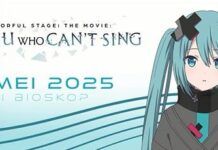Ulasan ini juga tersedia dalam bahasa Indonesia.
Hatsune Miku has a long history, at least within the pop culture realm. While it has reached its highest peak of popularity two years ago in Indonesia, it’s still popular enough internationally, with its first show in Mexico to be held this year. The anime-styled character, combined with her unnaturally high-pitched voice often make people without any knowledge about anime culture wonders what anime title does she come from.
Originally developed by Kenmochi Hideki as a voice synthesiser software in Spain in 2000, the growth of Vocaloid has since exploded. Its appeal lies with the fact that it enabled anyone with sufficient computer skill (and musical sense) to create their own song. The permissive licence also contributed to the boom; anyone can create and distribute the songs they made as long as they don’t claim them as “official” Miku song, or to use it to create offending songs. To date, artists and composers such as Supercell, Livetune, and Exit Tunes built their commercial success at one point by utilising the software.
But not every person can afford to use a Vocaloid software. Aside from its steep price (full-fledged Vocaloid software, bundled with voice banks can easily reach ¥20,000; £146 or $194), the software itself is so expansive that its rich options is challenging for users just looking to compose a simple Miku song. While people with musical taste will appreciate its ability to fine tune their work, others just want something simple and fun to do.
Yamaha, which now owns the intellectual property, came with a solution. In April 2014, they collaborated with Gakken to release NSX-39, taking homage from Miku name (“mi” is a reading for three and “ku” is a reading for nine in Japanese). The product is cheaper. At ¥4980 (£38.7 or $48.7), Pocket Miku aims to provide an easy path to the world of Vocaloid. Released under the brand of Gakken Otona no Kagaku, Pocket Miku also appeals to the geek market with its advanced capabilities, which we will describe later.
Simple and friendly, yet powerful
Gakken Indonesia loaned us a Pocket Miku set for our review. Unboxed at the late afternoon hours in Ramadhan, our exhausted staffs were curious with its capabilities. Halimun, the manager of The Indonesian Anime Times instantly reminded of his experience with pianica/melodica (a mandatory lesson for grade schoolers in Indonesia) and immediately played the first tunes of Ibu Kita Kartini. Rafly, our director of News and Current Affairs, started to make moaning (if not screaming) sound while pressing and dragging the pen continuously. Overall, this is not your average toy.

The box contains the device itself, user guides (in Japanese and English), a sticker, and a brochure about the full-fledged Vocaloid software. Powered by three AAA-sized batteries, it can be played independently with five pre-programmed Japanese song or played with a computer. With a size similar to a Walkman, you can carry it and (ab)use it anytime.
By default, the device sings do-re-mi, albeit with Miku vocal. Press one of five vocal buttons and it changed to the selected syllable. Then press Shift with one of the vocal buttons to change it to the preset. What makes it more interesting from the normal pianica is you can press and drag the pen continuously and her sound will change dynamically just like a normal person. Press vibrate button and drag the pen and it will scream. It’s fun for the first time but the joy stopped after ten minutes: you can’t do anything more than that. Plug it to the computer and the real strength of this device shows.
Pocket Miku is powered by Yamaha’s NSX-1 synthesiser chip and acts as MIDI device, accepted by Windows and Macintosh when connected to the computer. As such, it can be programmed with any professional program that supports feeding the MIDI sequencer like Steinberg Cubase and Garage Band. There are some works showcasing the device capability and if properly done, you can create professional songs. However, because it only has a USB port, you cannot plug it to any MIDI keyboard without USB support. Some even managed to do the low-level experiment and program it like a generic MIDI synthesiser and should you want it, here it is.
Composing, in a weird way
But let’s get back to the original intention: provide users an easy learning path. Yamaha hosted the composition website which works with the Google Chrome browser. It’s in Japanese, but it’s not that hard once you know the basic flow. At first, Chrome will ask you to allow access to MIDI devices in your computer. Grant it, refresh the browser window, and you’re ready to go.

The field accepts 65 Japanese characters, permitted by the programmed voice bank in the device. You cannot use Latin input nor kanji input; lyrics shall be done in hiragana. The workaround is to type the lyric using hiragana, and while it works, no workaround for Miku’s Engrish vocal. Another limitation is Pocket Miku can only assign one key for one syllable: you need to enter the same syllable twice as you moves from C to D key.
We tried to compose Mengheningkan Cipta (Moments of Silence) that is sung as a part of official flag ceremony in Indonesia, and also a starting sheet for pianica learners in grade schools. Converting it to the hiragana resulted in 67 syllables with some compromises. The “n” from “angkasa raya memuji” loses its “ng” simply because it’s weird to play “a” and “ng” as different syllable while it’s “ang” in the original, resulted in Miku sings “a-ka-sa-ra-ya-me-mu-ji”. Due to the limitations of 64 syllables, we are forced to split the song into two preset slots. The web client is also confusing; if we change to the second preset, it reverts to original lyric even though it was already entered before. Users need to click the input field once and enter it again to continue the work.
Aside from these limitations (this device is created for Japanese market after all), it was a smooth experience. The high-pitched Miku is not heard clearly from the little speaker, but it’s still audible, if you pay attention to its Engrish output. The dynamics of the pen field also formed good experience and users can fine-tune the movement at the pleasure.
As mentioned before, this device also works as a generic MIDI synthesiser and can be programmed with commercial-grade software (interesting, not to mention such software costs times than the Pocket Miku itself). Whether for the curiosity or the geek with plenty time to be wasted like at this Eid Mubarak time, Pocket Miku is a good and interesting device.
If you like this device, it’s not available directly in Indonesia and Gakken didn’t provide us with any plans to release it in Indonesia yet; but they are doing some good discount in Singapore with cheaper price. You can contact us if you wanted it at bargain within this month.
This device is not for everyone, but if you’re into Miku world and you don’t mind spending ¥4980 to do it the legal way, this device might be your companion.
Verdict
The Good
- Easy, quick way to create (or rearrange) any songs with Miku vocal
- Intuitive guide, no-nonsense thing
- Friendly for beginners yet powerful for those seeking more
The Bad
- Composition can only be done in hiragana due to its Japanese nature
- Speaker is not very good, although you can jack in your headphone
The Ugly
- Even if you liked this device, it’s still not available in Indonesia (at least for now; you may contact us if you wanted it at bargain within this month)
The Indonesian Anime Times | text and pictures by Kevin W
This article was amended at 11 July 2016, 1325 WIB. Gakken notified us that they are doing sales in Singapore people can order it by direct enquiry to KAORI Nusantara.